Filters
Persona by Titles
Topic
Role
Industry
No-code connections: 5 key questions about Agiloft CLM integrations
Imagine a simple tool that doesn’t require coding, yet seamlessly connects your Contract Lifecycle Management (CLM) system to more than 400 enterprise applications, like Workday, Oracle, and SAP.
Agiloft’s Integration Hub is that tool – and more.
Integration Hub was the topic of discussion in a recent webinar held by Jack Wicks, Senior Product Manager at Agiloft. In the webinar, Jack shared the top benefits of using the Integration Hub, how to create integrations, and answered key questions about its functionalities. Read on for highlights from the webinar and to learn more about Integration Hub.
1. What can Agiloft CLM integrate with?
Powered by Workato with clicks, not code, Agiloft’s Integration Hub is a vastly powerful tool that empowers users to create integrations with intuitive workflow canvases.
Integration Hub can allow easier access to contract data across the organization – so the entire business can share in the knowledge and insights found in contracts.
It empowers you to:
- Enable your sales team to request contracts from Slack and Teams
- Tap into up-to-date information on inventory before you sign contracts
- Pass detailed contract data to your fulfillment team’s resource management system
- Create up to 100s of other customized integrations between Agiloft and other platforms already in use at your organization
In the Integration Hub, users have access to more than 400 “Community Connectors”—pre-built connections to enterprise systems like Slack, Teams, and Workday— with more Connectors being created by the day.
Integration Hub also provides access to “Community Recipes,” pre-built templates that send your workflow and data from one system to another.
2. Why are integrations important?
Agiloft Insights Lab recently surveyed a variety of enterprise buyers and found that that seamless integrations with other non-CLM tools and systems were the second most important software demand—second only to value.
In fact, 57% of people surveyed said ease of integration with other technology is highly critical when choosing a CLM.
Why? Because data trapped in contracts holds unbelievable value to help manage risks and make better decisions. But without a CLM to unlock that data and share it with other solutions, it’s difficult to put that information into action. Your CLM needs to be able to integrate and flow data not only seamlessly, but widely, with hundreds of today’s common enterprise solutions. Connecting CLM and contract data to enterprise business systems such as workforce management, AR, AP, and CRM gives contract ops pros the ability to drive strategic value for the entire business.
The three pillars of successful CLM integration are:
- Working where you want: Agiloft’s platform connects with the tools you already have, making it more intuitive and productive to manage contracts
- Sending data where it’s needed: Our Integration Hub powered by Workato is embedded right in the UI, integrating more than 400 enterprise systems with CLM
- Ensuring strong governance: We make it easy to integrate with centralized systems to comply with network governance policies and/or existing integration platforms.
3. What does a Recipe look like?
About 80-90% of the Recipes built by Agiloft users so far follow a similar structure: First, you would have an event occur – like a record being updated or created. Then, you would then search to see if that record already exists in the other system with which you are integrating. If the record exists, it’s updated. If it doesn’t exist, it’s created. Finally, the integration maps back to the original application to say that an update has occurred.
“So once you create one or two of these integrations, or ‘Recipes’ as they are called in the Integration Hub, it’s very easy to just follow that same structure and create other integrations with other applications,” Jack explained.
4. What other Recipes might you want to create?
With Agiloft’s Integration Hub, the possibilities are nearly limitless. Recipes can be created to aid in a vast and diverse areas of emphasis, such as:
- Buyside workflows
- Sell-side workflows
- Customer Experience
- Customer Retention
- Employee Experience
- Operational Excellence
For example, from the Sales side, you could create a Recipe to access real-time inventory, ensuring you have up-to-date information before you sign contracts. Or, in the realm of Customer Experience, you could fulfill customer obligations, passing contractual obligations on to your team’s project management system and trigger alerts for review, kickoff, and resource scheduling. From an Operational Excellence perspective, you could analyze your performance, pushing contract data into key AI, analytics, and reporting workflows to assess performance, identify trends, and address obstacles in the pathway to success.
Recipes can also capture and handle errors, whether they occur throughout the entire Recipe or just one specific task within it. For example, you could set your Recipe to retry sending data if it encounters an error, and to send you an email alerting you of the error if it is not resolved.
5. What level of licensing is needed to access Integration Hub?
The Integration Hub is a part of Agiloft’s contract lifecycle management platform.
To learn more about pricing or about how Integration Hub can take your CLM to the next level, schedule a call with us or contact your Customer Success Manager today.
The post No-code connections: 5 key questions about Agiloft CLM integrations appeared first on Agiloft.